Table of Contents
Introduction:
In today’s fast-paced educational landscape, students are increasingly turning to smart gadgets to enhance their learning experiences and streamline their study habits. The integration of smart gadgets into daily routines has revolutionized the way students approach their studies, making it easier to absorb information, collaborate with peers, and manage time effectively. From portable gadgets for digital note-taking to advanced organizational apps, the right tech can significantly boost productivity and engagement in academic pursuits with essential gadgets.
As we delve into the world of smart gadgets tailored for students, we will explore a variety of innovative tools designed to optimize study sessions, improve focus, and facilitate collaboration with essential gadgets. Whether you’re a high school student preparing for exams or a college student juggling multiple assignments, these portable gadgets can help you stay organized and motivated. Join us as we uncover the latest technological advancements that are reshaping the educational experience and discover how you can leverage these smart gadgets to elevate your study game with essential gadgets and portable gadgets.
The Importance of Smart Gadgets in Education:
In an era where information is abundant yet attention spans are dwindling, smart gadgets serve as essential allies for students. They not only provide access to vast resources but also offer functionalities that cater specifically to learning needs. By incorporating these devices into their study routines, students can harness technology’s potential to create more effective learning environments.
1. Essential Laptops for Student:
A. Apple MacBook Air (M2, 2024):
The Apple MacBook Air (M2, 2024) features Apple’s latest M2 chip, offering improved performance and efficiency compared to its predecessor. It comes with a sleek design, lightweight build, and a Retina display that enhances visual clarity. The device is available in multiple configurations, including different RAM and storage options.
If you want to know the difference between the iPhone 16 Pro Max and iPhone 15 Pro Max, click here.

Key Features:
Processor: M2 chip with 8-core CPU and up to 10-core GPU
Display: 13.6-inch Liquid Retina display with True Tone technology
Battery Life: Up to 18 hours of usage on a single charge
Storage Options: Configurable from 256GB to 2TB SSD
RAM Options: Available with up to 24GB unified memory
Performance:
The M2 chip significantly boosts performance for tasks such as video editing, graphic design, and software development. Users report smooth multitasking capabilities and quick application launches.
Design and Build Quality:
The MacBook Air maintains its iconic thin and light design while incorporating a more robust aluminum chassis. The keyboard is comfortable for extended typing sessions, and the trackpad remains one of the best in the industry.
B. Dell XPS 13 (2024):
The Dell XPS 13 (2024) is a premium ultrabook known for its sleek design, high-quality display, and powerful performance. It features Intel’s latest processors, offering improved speed and efficiency. The laptop maintains its compact form factor while providing a stunning InfinityEdge display that maximizes screen real estate.

Key Features:
- Display: 13.4-inch FHD+ or UHD+ options with vibrant colors and sharp resolution.
- Processor: Equipped with the latest Intel Core i5 or i7 processors from the 13th generation.
- Battery Life: Offers impressive battery life, lasting up to 14 hours on a single charge depending on usage.
- Build Quality: Premium aluminum chassis with carbon fiber palm rest, ensuring durability and a premium feel.
- Connectivity: Includes Thunderbolt 4 ports, USB-C, and a headphone jack for versatile connectivity options.
Performance Reviews:
Users have praised the Dell XPS 13 (2024) for its fast performance and responsiveness, making it suitable for both everyday tasks and more demanding applications like video editing. The keyboard is noted for its comfortable typing experience, while the touchpad is responsive and precise.
2. Versatile Tablets for On-the-Go Learning:
A. Apple iPad Pro:
The Apple iPad Pro is a high-performance tablet designed for professionals and creatives. It comes in two sizes: 11-inch and 12.9 inch, featuring Apple’s M1 or M2 chip (depending on the model), which provides exceptional speed and efficiency. The device supports the Apple Pencil (2nd generation) and the Magic Keyboard, making it versatile for various tasks such as drawing, note-taking, andproductivity.

If you want to know the difference between the iPhone 16 Pro Max and iPhone 15 Pro Max, click here.
Key Features:
- Display: Liquid Retina display with ProMotion technology for smooth scrolling and responsiveness.
- Camera System: Advanced camera setup including a 12MP Ultra Wide front camera with Center Stage feature.
- Battery Life: Up to 10 hours of battery life on a single charge.
- Storage Options: Available in multiple storage capacities ranging from 128GB to 2TB.
- Operating System: Runs on iPadOS, which offers multitasking capabilities and access to a wide range of apps.
User Reviews:
Users generally praise the iPad Pro for its performance, display quality, and versatility. Many highlight its capability to handle demanding applications like video editing and graphic design seamlessly. However, some users express concerns about the high price point compared to other tablets.
B. Samsung Galaxy Tab S9 Ultra:
The Samsung Galaxy Tab S9 Ultra is a premium tablet that features a stunning 14.6-inch Super AMOLED display with a resolution of 2960 x 1848 pixels, offering vibrant colors and deep contrasts. It is powered by the Snapdragon 8 Gen 2 processor, ensuring smooth performance for multitasking and gaming. The device comes with up to 16GB of RAM and storage options ranging from 256GB to 1TB, expandable via microSD.
If you want a detailed review of Samsung tablets, click here.

Key Features:
- Display: 14.6-inch Super AMOLED
- Processor: Snapdragon 8 Gen 2
- RAM: Up to 16GB
- Storage: Up to 1TB (expandable)
- Battery Life: Approximately 15 hours
- Operating System: Android 13 with One UI
Reviews Summary:
- Performance: Users praise the Tab S9 Ultra for its exceptional speed and responsiveness, making it ideal for both productivity tasks and entertainment.
- Display Quality: The display is frequently highlighted as one of the best on any tablet, providing an immersive viewing experience for movies and games.
- S Pen Integration: The included S Pen enhances functionality, particularly for note-taking and creative tasks, receiving positive feedback for its responsiveness.
- Battery Life: While battery life is generally good, some users report that heavy usage can drain it faster than expected.
- Price Point: The premium pricing is noted as a downside by some reviewers, but many agree that the features justify the cost.
3. Smart Notebooks:
Smart notebooks are innovative writing tools that combine traditional pen-and-paper methods with digital technology. They allow users to write notes, sketches, or drawings on special paper that can be easily digitized and stored in various applications. Many smart notebooks come with reusable pages, which can be wiped clean for repeated use.
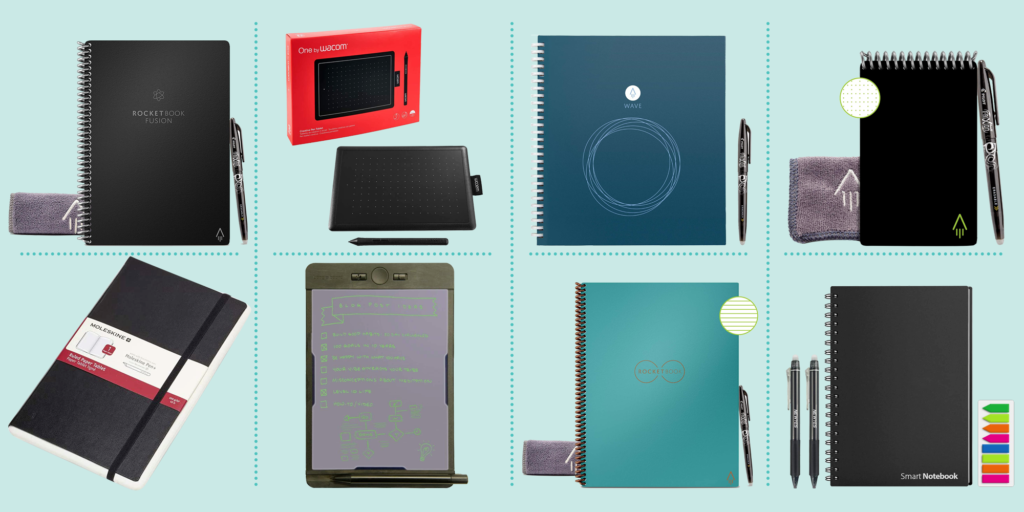
Key Features:
- Digitization: Most smart notebooks feature technology that enables users to scan their handwritten notes directly into apps like Evernote, Google Drive, or OneNote.
- Reusability: Many models offer erasable pages that can be wiped clean after use, promoting sustainability.
- Compatibility: Smart notebooks often work with specific pens or styluses designed to capture the writing accurately.
- Cloud Integration: Users can sync their notes with cloud services for easy access across devices.
Popular Brands and Models:
- Rocketbook: Known for its eco-friendly design and compatibility with various cloud services.
- Moleskine Smart Writing Set: Combines a classic notebook feel with advanced digital features.
- Wipebook: Offers a whiteboard-like experience where users can write and erase repeatedly.
User Reviews:
Users generally appreciate the convenience of smart notebooks for organizing notes and enhancing productivity. Many highlight the ease of transferring handwritten notes to digital formats as a significant advantage. However, some reviews mention challenges such as the need for specific pens and occasional issues with scanning accuracy.
4. Noise-Canceling Headphones:
Noise-canceling headphones are designed to reduce unwanted ambient sounds using active noise control technology. They are particularly popular among travelers and those working in noisy environments, as they enhance audio quality and provide a more immersive listening experience.
If you want a detailed review of headphones, click here.

Types of Noise-Canceling Technology:
- Active Noise Cancellation (ANC): This technology uses microphones to pick up external sounds and generates sound waves that are the exact opposite (anti-phase) to cancel them out.
- Passive Noise Isolation: This involves physical barriers thatblock sound, such as cushioned ear cups that fit snugly over the ears.
Key Features to Consider:
- Sound Quality: Look for headphones with high fidelity audio output.
- Battery Life: ANC can drain battery life; opt for models with long-lasting batteries.
- Comfort: Padded ear cups and adjustable headbands enhance comfort during extended use.
- Portability: Foldable designs and lightweight materials make them easier to carry.
Popular Brands and Models:
Some well-regarded brands include Bose, Sony, and Sennheiser. Popular models like the Bose QuietComfort 35 II, Sony WH-1000XM4, and Sennheiser Momentum 3 are frequently praised for their performance and comfort.
User Reviews Summary:
Users generally appreciate noise-canceling headphones for their ability to block out distractions effectively. Many reviews highlight:
- Exceptional sound quality
- Comfortable fit for long periods
- Effective noise cancellation capabilities However, some users note that higher-end models can be expensive, and there may be a learning curve in using features like touch controls or app integrations.
5. Smart Pens:
What are Smart Pens?
Smart pens are innovative writing instruments that capture handwritten notes and drawings digitally. They often use special paper or technology to convert physical writing into digital formats, allowing users to store, edit, and share their notes easily.

Key Features of Smart Pens:
- Digital Conversion: Most smart pens convert handwriting into text or digital images in real-time.
- Storage Options: Many models come with built-in memory or connect to apps for cloud storage.
- Compatibility: They often sync with various devices like tablets and smartphones for easy access.
- Battery Life: Smart pens typically have rechargeable batteries that last several hours.
Popular Models and Reviews:
1. Live scribe Echo Smartpen:
- Pros: Excellent audio recording feature, good app integration, and high-quality note-taking.
- Cons: Requires special paper; can be bulky for some users.
2. Moleskine Pen+ Ellipse:
- Pros: Sleek design, integrates well with Moleskine notebooks, and offers a seamless user experience.
- Cons: Limited functionality compared to others; higher price point.
3. Rocketbook Wave Smart Notebook:
- Pros: Reusable pages, eco-friendly, and connects easily with cloud services.
- Cons: Requires a specific pen; may not suit traditional note-takers.
Conclusion: Embracing Technology for Academic Success:
In today’s fast-paced educational landscape, leveraging smart gadgets can significantly enhance a student’s study experience. From noise-canceling headphones that create an optimal learning environment to digital note-taking apps that streamline information retention, the right smart gadgets can transform how students engage with their studies. Smart gadgets not only facilitate better organization and time management but also promote interactive learning and collaboration among peers. As education continues to evolve, integrating these smart gadgets into daily routines will empower students to maximize their potential and achieve academic excellence.
4o
Final Thoughts: The Future of Learning is Smart:
As we look toward the future of education, technology will play a vital role in shaping how students learn and interact with information. By embracing smart gadgets, students can cultivate a more efficient and enjoyable study routine. Whether it’s through enhancing focus with productivity apps or utilizing online resources for collaborative projects, the possibilities are endless. Smart gadgets streamline learning, making it easier to stay organized and productive. As education evolves, smart gadgets will undoubtedly become integral, helping students achieve greater success and unlock their full potential.
Call to Action: Upgrade Your Study Game Today!
Are you ready to take your study game to the next level? Explore the wide array of smart gadgets available today and discover which ones resonate with your personal learning style. Invest in smart gadgets that not only make studying easier but also more engaging. Share your experiences with fellow students and encourage them to join you on this journey toward smarter studying. Remember, the right smart gadgets can be a game-changer in achieving your academic goals! Embrace smart gadgets to enhance your productivity, focus, and collaboration. Start integrating smart gadgets into your daily routine and watch your academic performance soar!
Top 3 Authoritative Sources Used:
- Edutopia: A trusted resource for educators and students alike, Edutopia offers insights into innovative teaching strategies and educational technology.
- The Chronicle of Higher Education: This publication provides in depth analysis and news about trends in higher education, including the impact of technology on student learning.
- TechCrunch: Known for its coverage of technology trends, TechCrunch frequently discusses new gadgets and applications that can enhance productivity and learning experiences for students.



